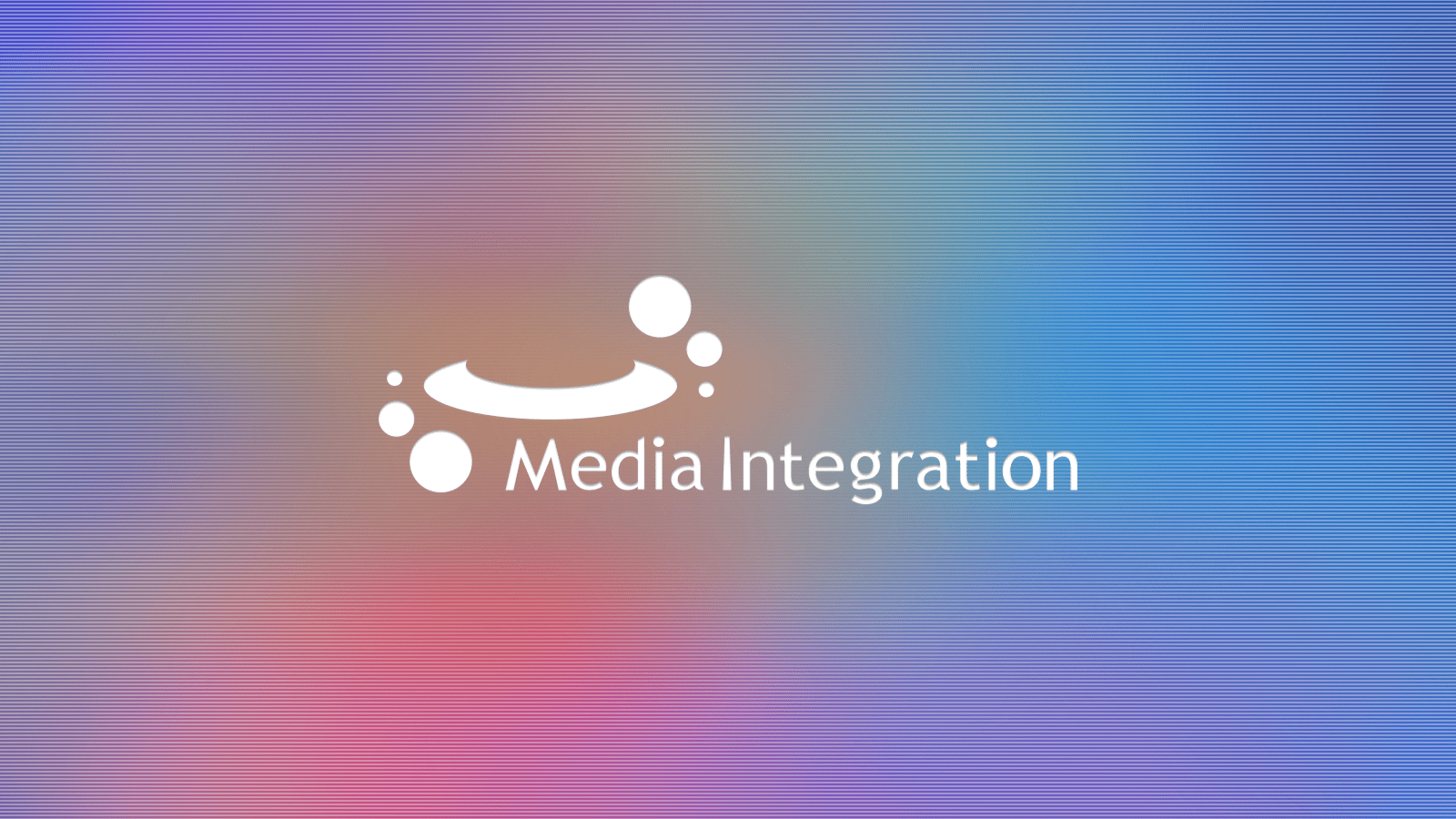Apogee FX Complete バンドルには、ModComp、ModEQ 6、EQP-1A、MEQ-5、およびOpto3-Aの5つのFXおよびFX Rackプラグインがすべて含まれています。Apogee FX Complete バンドルは、Apogeeハードウェアなしでお好みのmacOS DAWでネイティブに動作します。またFX Rackを使用したDualPath監視機能を備えており、ElementシリーズのApogee Hardware DSPとEnsemble ThunderboltオーディオインターフェイスDSP、Symphony Desktop DSPでプラグインを実行できます。

Apogee FX Complete bundle
製品の説明
特徴
下記のプラグインが同梱されています。
- EQP-1A:Pultec 公認:Pultec EQP-1Aを細部まで再現したProgram Equalizer
- MEQ-5:Pultec 公認:Pultec MEQ-5をニュアンスまで再現したMid-Range Equalizer
- Opto-3A:ヴォーカルやギター・トラックも定番ヴィンテージ・光学式コンプレッサー/リミッター
- ModEQ 6:プロポーショナル/コンスタントを選択可能な6バンド・パラメトリックEQ
- ModComp:Apogee オリジナルのビジュアル・モダン・コンプレッサー/ リミッター
Apogee FX Rackのワークフロー
Apogee FX Rackでは、ワークフローに合わせた使い方を選べます。
ネイティブ・モード
Apogee FX Rackを、DAW上でApogeeハードウェアを利用することなく一般的なプラグインのように使用するモードです。

Printモード
FX RackをApogeeハードウェアの入力にダイレクトに適用するモードです。Apogee Controlソフトウェア内でFX Rackプラグインを起動し、お好きなプロセッシングをレコーディングにかけ録り、エフェクトを適用した状態でDAWトラックへと録音することができます。

DualPath Monitorモード
レコーディング中のプロセッシングをフレキシブルに保持したまま、ミックスも組み立てる、DualPath Monitorがそのためのシンプルなソリューションをもたらします。DAW上でApogee FX Rack プラグインを開き、Apogeeハードウェア入力とリンクします。すると、同じFX Rackプロセッサーが低レイテンシー・バージョンとして、モニター・パス上にもパラレルで起動します。いずれかのプラグインに対して行うすべての操作が、即座にもう一方にミラーリングして反映され、サウンドの変化を均一に保つのです。マイクプリのゲインなど多くのハードウェア・コントローラがDAWからも操作できるため、二つのウィンドウを都度切り替える必要がなくなります。

DSPを利用可能なApogeeハードウェア
Apogee FX RackのPrint、DualPath Monitoringモードは、Apogee Symphony Desktop、Ensemble Thunderbolt および Element Seriesで利用可能です。
関連記事(外部サイト)
Apogee FX Bundle - Bundle of all FX plugins
-税込価格-
¥77,000
レビュー
仕様・動作環境
対応サンプリングレート
対応OS
対応フォーマット
DSP処理(FX Rack / ChannelFX)について
対応ハードウェア製品
DualPath
- Element シリーズ(生産完了)
- Ensemble Thunderbolt(生産完了)
- Symphony I/O MKⅡ ※Thunderboltモードのみ、Symphony Controlを使用する場合
ApogeeChannelFX
- Symphony I/O MKⅡ ※Thunderboltモードのみ
- Symphony Desktop
- Duet 3 ※ECS Channel Stripのみ
- BOOM ※ECS Channel Stripのみ
対応プラグイン
- ECS Channel Strip
- Pultec EQP-1A
- Pultec MEQ-5
- Opto-3A
- ModEQ 6
- ModComp
| 動作環境 | 対応DAW |
| ・Mac OS X 10.12.6以上、10.14 Mojaveも完全サポート ・4GB以上のRAM、8GB以上を推奨 ・iLok License Managerをコンピュータにインストールする必要があります。(無償でインストール可能) iLokアカウントのご登録はこちらからhttps://www.ilok.com/#!registration |
・AU v3: Logic Pro 10 ・AAX 64bit :Pro Tools 12、Ultimate(ProTools 11以前は非対応) ・VST:Ableton Live 10 ・VST:Cubase 9.5 VST 1&2(VST3未対応) ・他AU v2、VST 1&2対応DAW |
有償のiLok USBキーは不要です。
Apogee FX Bundle - Bundle of all FX plugins
-税込価格-
¥77,000